Understanding User Behavior: The Key to Effective Navigation

You’ve probably been there before. Browsing a fashion website, knowing what you want, and then - complete confusion. Because that top you liked is playing hide-and-seek, and the navigation menu has become an impossible maze.
Chances are, so have your customers. This is where understanding user behaviour comes in handy. It’s also your secret weapon to making more sales through navigation. There are many ways to do this, but nothing trumps data analytics in getting real insights into how users interact with your website.
With all this information at your fingertips, it’s much easier to craft intuitive navigation menus that help - rather than hinder - users from shopping on your website. More or less. Users love convenience.
And knowing what they want or need before they do goes a long way in keeping them coming back for more. If you’ve got users searching for workwear often, having clear categories and options to browse through similar clothing can be very helpful in building positive experiences with your brand. But it’s not only about specific items or even categories of products.
Understanding user behaviour means understanding their motivations behind interacting with your website and tailoring the experience to help meet those needs better than anyone else. For instance, you could let users filter by material or price if you’re a sustainable brand focusing on accessibility or sort by popularity if you’re selling party wear during the festive season or even have a ‘what’s trending’ section so that shoppers know exactly what everyone is buying on your website right now (even if everyone means one person who bought 10 different things).
Simplifying Choices: The Art of Minimalist Menu Design

Say you’re at a café. You’ve just sat down and you’re given a menu. But the menu is so full of options that you find yourself having to open three tabs in your head, look for reviews on Google, and eventually go for something that looked alright - not good or bad.
The paradox of choice is overwhelming. If I’m being honest, this can be quite annoying - I find myself actively avoiding food places with too many options because deciding what I want to eat takes more time than I have. Not many people would think of menus as the single most important thing in a café, but they are.
It’s not like customers come in knowing exactly what they want each time - there needs to be some guidance on where to get started and how to make an informed decision. In all my years writing about food and the restaurant industry, one thing is clear: customers need guidance at all times. This can only come from intuitive navigation.
It can fairly be hard to keep up with trends but keeping things classic with a minimalist menu design can never go out of style. The truth is that there’s no need for elaborate explanations about everything unless someone asks for it specifically, or if it’s a special dish that deserves the attention. People don’t need many words to know what they want to eat - most already know what they like.
What matters more than making the experience educational is offering people choices without creating confusion. Minimalism has always been valuable when there’s so much going on everywhere else around us anyway - new music every other day, new memes on Instagram even more frequently - people sometimes just want the classics. This doesn’t mean watering down your creativity or offering nothing new or exciting, but creating menus that are focused and inclusive without overwhelming anybody can elevate your restaurant experience from casual and easy-going to unforgettable.
Highlighting Bestsellers: Strategic Placement for Maximum Impact

When you’re standing in a crowded store, scanning endless shelves of products, what makes you reach for something new. It’s not often the one with the dull packaging at the very bottom. Or maybe it is - and you’re on the lookout for a hidden gem.
For most people, a little endorsement goes a long way. That’s why brands continue to highlight their bestsellers front and centre - and there’s nothing wrong with that. It’s classic human psychology.
Everyone wants to try what everyone else is buying (except for those oddballs we talked about before). When you draw attention to your bestsellers by placing them in high-traffic areas or right at the top of your navigation menu, you give people a sense of assurance. When they do make their purchase, they feel confident knowing hundreds or thousands of others have bought it too. Feels good, doesn’t it.
In fact, making it easier to buy for people browsing through your online store is one of the most helpful things you can do as a brand. Most shoppers are passive in their approach - scrolling through pages mindlessly looking for inspiration. That’s where a well-designed navigation menu comes into play.
The longer it takes for someone to discover something they like, the less likely they are to complete their purchase. That’s why featuring your most popular products in your navigation menu is good for both parties. I can rarely sometimes understand why brands may hesitate from doing this.
It feels like you’re telling shoppers what to buy. But that isn’t quite how customers see it - even though some of them may think that. The truth is, shoppers like being told what’s popular and what isn’t as long as they’re given options. When strategically placed in your navigation menu, customers see it as a helpful option rather than something being pushed down their throat - which is sort of what you want anyway.
The Power of Visual Cues: Enhancing User Experience

We’ve all been there - scrolling and scanning with one eye on the phone, one eye on the clock. You’re hungry, you want to order something and you just can’t be bothered to read every item and its description. Feels Like so what do you do.
Sort of. You search for a visual cue - a little doodle of a chef’s hat, a star icon or that red fireball that indicates chilli. These icons serve as a helpful little shortcut to the things you’re looking for. When it comes to menu design, especially digital menus, these cues serve as signposts in your journey through an often long list of options.
And I think this is particularly handy when there’s an audience of different dietary requirements - vegetarian/vegan/Gluten-Free symbols make it easier to get your food without having to ask if every dish has eggs in it. They help create associations between items, reinforce existing ones and act as little reminders of information we may already have about an item. There are multiple different ways these visual cues appear - colours, lines, boxes and shapes but nothing is more effective than illustrations and icons.
Sort of. Familiar shapes and familiar pictures convey meaning faster than words can ever hope to achieve. Because let’s face it, most people are typically not going through an entire menu before making their decision anyway.
And so using visual cues means your customers get exactly what they want every time while feeling heard and seen. It says that you care enough about their experience to develop these shortcuts for them - not just because you value their business but because you care about their comfort too. More or less.
A/B Testing Your Menus: Finding What Works Best

We've all been there - staring at a new menu you crafted for a client after doing all the research and putting in hours. You think it's perfect - better than the last one, at least. But then, the sales just don't seem to improve. I can't count the number of times I've had to go back to the drawing board with something that seemed great.
It seems like i think a/b testing your menus is hardly ever possibly more important now than ever before. Customers are getting savvier and there's never really a way to know what appeals to them most. Creating two versions of the same menu might seem more work than necessary, but giving your customers options (and taking feedback) is key to getting it right.
We've found this little test has helped us gain valuable insights into what dishes people enjoy and which ones they actively avoid. This kind of testing works particularly well when you've got a data-driven approach that you can reportedly take with your client or business. In fact, they're sort of essential for marketing decisions - especially when it comes down to user behaviour on websites and apps.
If you're working with physical menus, you could even slip in a quick feedback form that helps you understand what your customers thought of your restaurant's offerings. Simple things like likes and dislikes can help create effective strategies for reducing wastage too.
When you're focusing on boosting sales through menus alone, nothing beats solid feedback directly from your customers though. A/B testing is one of the easiest ways for you to get these insights by yourself too - without having to rely on social media or running ads everywhere for information.
Mobile Optimization: Crafting Intuitive Menus for All Devices

Sometimes I wonder if I’m the only one who still gets annoyed by fiddly little hamburger menus that disappear when you try to click them. But nearly every online shopper knows that sinking feeling when a mobile website’s navigation is, well, trash. It’s baffling how many e-commerce sites are almost never still ignoring the power of intuitive navigation.
And look, you’d think it would be obvious - keep the menu short, put in logical labels, and don’t hide important pages in six sub-categories. Yet many businesses still trip up with their mobile sites. Sure, there may be a beautiful desktop version but shopping via phone suddenly becomes an ordeal no one wants.
Sort of. That’s something that needs to change. The heart of user-centric menu design is what shoppers can see on their phones.
Brands that sell multiple products often overthink things and go for long menus with nested dropdowns that end up confusing buyers even more. Instead, simple categories like ‘Clothing’ or ‘Footwear’ work best in a compact list that doesn’t take up too much real estate on a mobile phone screen. It’s not enough to rely on split-screen layout for essential categories on desktop alone - these need to be easily visible and clickable on small screens too.
The same goes for the checkout process - there’s no point designing great categories if payment is difficult to find or too far away from your main product listings page. In fact, studies have shown that nearly half of all shoppers leave their carts behind because of poor navigation. I think most people would agree that this is sometimes reason enough to optimise your site for mobile devices as soon as possible.