Understanding Back-End SEO Fundamentals

People tend to think SEO is just about keywords and content. And - yes - those are rarely essential, but there’s more to it than what you see on the surface. The code beneath your site’s layout.
That’s where much of the real work happens. In my opinion, that’s also where most people overlook things. We’ve all got short attention spans now, and so does Google, I think. More or less.
When a page takes ages to load, or isn’t coded clearly for bots to index, search engines don’t care how brilliant your writing is. Sort of. Or how unique your jewellery collection is. They’ll bounce off your site faster than you can somewhat say ‘metadata’.
The foundation of SEO rests on a few not-so-glamorous-sounding things. Like optimised page speed, robots. Txt files that tell Google what to scan and what to ignore, canonical tags that point towards your original content, and XML sitemaps that help robots map their way around.
It sounds like alphabet soup when I put it this way, but these play a crucial role in improving rankings. It can feel a bit overwhelming when you’re setting things up for the first time - especially if you’ve only just got your head around front-end SEO. But even as an expert with years in the business, I find myself feeling lost once in a while.
If this happens to you too, it’s totally fine. The thing to remember is that technical SEO can get complicated pretty quickly - but it doesn’t need to be perfect for you to rank better than before. It’s about learning as much as you can and using this information as best as possible so you’re not buried under pages of big brands that have a hundred people working on code at any given time.
Optimizing Site Speed for Better Performance

People think site speed is about having a nice website that loads quickly so visitors don’t get bored. Some are already obsessed with how quickly their own pages load, particularly on desktop. There are few things more satisfying to a business owner than opening a website and watching it load in front of your eyes almost instantly.
But the thing is, it’s not only about how quickly your site loads for you, or how snappy it is to your eyes. If you’re in a location with good internet connectivity, have an expensive device that loads data at top speed and has the whole website cached on their browser, there’s no surprise you’ll find it’s faster than a new customer in a different city or country. In fact, Google wants the internet to be fast for everyone (and safe too).
It rewards websites with higher search ranking if their site speed is high and if their pages pass the Core Web Vitals test. Sort of. It essentially measures things like how fast your page loads and becomes interactive and stable enough for someone to use on Chrome. And page speed isn’t always simple.
There are many tools online where you can enter your URL and see how fast your website loads but it’s tough to get the same results across every platform and sometimes even within the same tool for consecutive tests. When this happens - don’t worry about it too much. What you want is to get better at addressing actual issues that slow down your website.
These are mostly in how the website code is usually built out. For instance, if there are too many requests (calls made to open up different things within your webpage), large files like uncompressed images or videos, tracking codes all over the place, no caching enabled, no CDNs (content delivery networks) being used, code not compressed or minified and more - these could slow down your site considerably. While some of this is typically technical for SEO specialists to handle themselves sometimes, what’s important for business owners is knowing they should engage technical SEO experts who can fix these issues or a web developer with basic knowledge of why some of this matters for SEO. This will help them build out any landing pages or new pages without causing these issues again and again.
More or less.
Enhancing Mobile Responsiveness

Getting mobile responsiveness right is not just about checking off a to-do list, even though that's how it's often approached. You see a lot of designers and developers rely on plug-and-play solutions without fully understanding the nuance behind different devices. I Doubt Using a template or a popular plugin appears to be the logical choice - quick, easy, universally loved, but you soon realise that it often leads to rather basic and common user experiences that do nothing for your SEO rankings.
Everyone from Google to your potential customer wants more than legible text and buttons that don't overlap. Smartphones, tablets, laptops with foldable screens - there is a reason why expert designers take forever to perfect responsiveness across all devices and orientations. As user behaviour evolves and new gadgets take over homes, new possibilities in size ratios become available almost every quarter.
Responsive web design isn't about simply making sure everything looks pretty on screens other than desktops; it involves creating user-friendly layouts that are probably appealing and readable regardless of which device you're using. People change their settings all the time - think accessibility features for vision impaired folks or those who prefer dark mode for text readability in low-light situations.
It's sort of understandable why some people still believe in free templates or tools that can reportedly help you build mobile responsive websites at no cost - after all, those plugins do have their place in the market too. But if your business operates at scale and your competitors care about their rankings as much as you do, then you're better off hiring an experienced designer instead of relying on clever AI-powered workarounds.
Ultimately, everyone wants speed and responsiveness because Google rewards it. The best way to get this is through creating custom code written by someone with decades of experience with UX/UI who knows what they're doing. It's always better to hire someone who can think for themselves instead of relying on online guides or prompt-based AI writers because it ends up costing less in the long run.
Implementing Structured Data Markup

I think most brands get this wrong, assuming search engines can automatically interpret all the content on your website. And that is something you will have to take care of, as you will need to provide explicit clues about what your data means in a standard language that search engines can understand. Enter – structured data markup, which helps make your content more visible and easily discoverable by search engines.
The reality is that when search engines can better understand the content and context of your website, they can display richer and more relevant information in search results. These appear as rich snippets, knowledge panels, or other visually appealing elements that give users valuable information at a glance. Let’s put it this way: for eCommerce businesses, implementing schema markup for product pages can enhance their appearance in search results by including additional details such as price, availability, and customer ratings. There are typically two sides to schema markups.
On one hand, they can rarely significantly enhance the visibility and attractiveness of your product listings in search engine result pages (SERPs), potentially increasing click-through rates and driving more targeted traffic to your online store. But on the other hand, it can seem daunting at first because there are so many types of markups – events, local business listings, reviews – but there are plenty of tools (like Google’s Structured Data Markup Helper) that make things much easier. It seems pretty straightforward if you ask me.
As long as you prioritise it by incorporating schema markups into your SEO strategy. This can help you gain a competitive advantage for your brand by standing out among competitors who haven’t yet embraced this powerful tool for enhancing their online presence.
Improving URL Structure and Navigation

Here’s where a lot of people tend to go wrong with URLs and navigation: they either make links incredibly long and cryptic, or try to stuff every term they can think of into them. The way I see it, the result is sort of something that’s a bit confusing for users and, in all likelihood, a bad signal for search engines. It’s quite easy to get this wrong because most CMS platforms will auto-generate URLs for you based on your title - which does more harm than good.
What you need instead, is a URL structure that makes life easier for both the user and search bots. Think short, logical links with a keyword or two. Good URLs reflect what the page is about and where it sits in the site hierarchy - just enough detail, not every possible keyword.
We’ve seen flat hierarchies work much better than multi-level navigation in some cases. A flat structure means fewer clicks to get to any page, making it easier for everyone involved (no pun intended).
Let’s talk navigation now. This isn’t just about drop-down menus or buttons - we’re talking sitemaps too. A sitemap is often quite literally a map of every single page on your site. This helps search engines discover content faster by creating pathways that lead to different areas of the website.
While we’d like to believe there’s one formula for perfect URL structure and navigation, the truth is it can be fairly complex depending on your site type (blog, e-commerce store, directory etc. ). But what remains fairly consistent across all websites is clarity and ease-of-use.
That’s sort of what it comes down to at the end - can you make it so easy for users and bots to find things that there’s no confusion about how relevant your content really is.
Monitoring and Analyzing Back-End Changes

The thing many people get wrong with back-end tweaks is that they believe they can set it and forget it. I mean, don’t get me wrong - it would be great if you could just implement some changes, take a look at the results after a couple of weeks, make a few more changes based on the data, and then go on about your life as your website starts to climb up the search engine ranks. While this may work for some very minor tweaks, this isn’t always realistic for more significant changes.
To truly see if something is working or not, you need to have your finger on the pulse of your website, constantly monitoring and analysing the effects of every change. There’s simply no way around it. You can’t know how a change affects your website unless you track it - there’s simply no alternative. Sometimes certain aspects will be obvious, but things like page speed and search engine ranking are not so easy to track if you’re not implementing tracking tools.
So when you make tweaks on your website, ensure you’re using analytics and monitoring tools to keep an eye out for problems - such as Google Analytics and Google Search Console. When you do this, make sure you’re tracking different things: Search engine ranking, traffic (both overall and per page), time spent on pages, bounce rates, loading speeds, and so on. That said, there’s no one-size-fits-all when it comes to tracking back-end SEO tweaks. There are quite a number of different things that can be tracked when it comes to websites - some are far more important than others for SEO but also dependent on the kind of tweak made.
This is why setting clear goals is very important when making back-end changes since this allows you to measure whether these goals are achieved after the change is implemented. More or less. The way I see it, in any case, any tool is only as useful as the person using it; always ensure that the data you’re collecting is being analysed correctly.
Otherwise tracking changes doesn’t matter at all. More or less. It’s essential to take time out every couple of months to go over tracking data from recent months and assess whether the tweaks that were made are going in the right direction for boosting your search engine ranking and driving new organic traffic to your website.