Understanding Data Security Protocols

Do you ever think about how your favourite social platform keeps your data safe. I've wondered about it more than I'd like to admit. In the age of artificial intelligence and virtual reality, we have more access to the Internet than ever before.
And this means that our data has never been more valuable or vulnerable. Data security protocols are crucial to keeping our information safe.
But not all platforms take data security equally seriously. I mean, remember when Facebook was all over the news with their scandalous data leak. Yeah, not a good look for them.
It had me feeling very exposed online too. Some platforms employ robust and regular security protocols, while others have a long way to go still. But since people are increasingly talking about cybersecurity and we're demanding better privacy protection on social media platforms, the good news is that there are quite a few ways our data can be secured. So what do these protocols look like.
We know that platforms usually require authentication in order to provide access to some features or data. But sometimes, two-factor authentication is necessary for high-risk scenarios or if you're accessing very sensitive information (think banking apps). The way I see it, data encryption is another key protocol - all your messages and posts need to be converted into code so no one can snoop in on your conversations without authorisation.
Platforms also often monitor activity for any suspicious behaviour (usually using AI and machine learning), and keep an eye out for hackers trying to get in. But data security doesn't end at these protocols alone. Social media platforms need to be proactive in their approach instead of waiting until something happens before taking action (Facebook may need a refresher here).
Ultimately, these protocols are necessary but not always foolproof because cyber criminals can sometimes bypass them with advanced tech. Which is why you might want to keep changing your passwords regularly for a sense of control over your own online safety.
Importance of Encryption in Data Protection

How do you keep information safe when it’s floating around in the digital ether. It feels a bit like shouting a secret across a crowded room and hoping only your friend at the other end hears. Sort of. Encryption is what stops everyone else from eavesdropping on that shout.
For those who don’t know, encryption is the process of scrambling data so only someone with the right key can make sense of it. The information zipping between our devices, servers, and apps is supposedly almost always going through public networks. Even within companies, it’s rarely as secure as you’d think. So, there’s always this risk of unauthorised people snooping around.
Encryption steps in as a kind of digital padlock. While nothing is perfectly unbreakable (I’m thinking of those heist movies with expert safecrackers), encryption does make it substantially harder for anyone to just wander in and start reading sensitive stuff. People often think of encryption as only protecting passwords or credit card numbers.
But it does so much more. It keeps emails private, protects personal files, ensures no one can tamper with important messages, and secures conversations that really aren’t meant to be shared with the whole world. Some would say that without encryption, much of today’s online economy wouldn’t be possible. I’m inclined to agree.
But encryption isn’t infallible. There’s always a balance between security and convenience. Too much encryption could make things painfully slow or difficult to use.
Not enough means almost anyone could have a peek at things you’d rather they didn’t see. So, we have to trust that the people designing our platforms know what they’re doing - and regularly check their locks are still holding tight.
Implementing Multi-Factor Authentication

Remember when logging in was as easy as “Username. Password. Click”.
Not anymore. Multi-factor authentication (MFA) has become the fashion must-have for your online security wardrobe.
Does it feel like a chore. Sure, at first. But MFA is arguably so much more than a password’s ugly cousin.
Multi-factor authentication really just means asking for at least two proofs before you can nearly always slip through a digital door. So even if someone gets your password, they’re going to need one more thing to get in - a code on your phone, your fingerprint, sometimes even a hardware token. It makes it harder for unauthorised parties to get access, like a bouncer at the nightclub checking ID’s at the door.
Most platforms offer multiple ways to do this, and it might seem daunting at first but it’s fairly straightforward once you’ve set it up. Think of it this way - you wouldn’t use the same lock for every door you had, would you. Maybe the shed out the back could have an old padlock but you’re not going to let that be all there is between your home and some ne’er do well who’d like to rifle through your stuff.
That’s what passwords are now - old padlocks from yesteryear. It’s not foolproof - nothing really is. If you’re genuinely curious about how secure MFA really is, I’d say fairly so but it’s best not to rely on any one safety measure completely. Your online life needs multiple layers of security if you want to keep away people who mean you harm.
Regular Software Updates and Patch Management

Ever wondered why your devices are so insistent about installing updates. I mean, you’re just trying to watch a movie or get some work done, and suddenly there’s a notification telling you it’s time for a ‘critical update’. Seems like a hassle, but these prompts are probably sort of your computer’s way of saying it’s found a chink in its own armour. Sort of.
See, it appears most hackers don’t spend all day coming up with new ways to break into your devices. They’re usually exploiting the same vulnerabilities, but in different systems. Developers are constantly looking for these weaknesses as well.
Every time they find a new one, they create a patch or an update to fix it. When you ignore these updates, you’re basically leaving the door open for cybercriminals to waltz in and help themselves to whatever they can find. The way I see it, updating and patching software is fairly straightforward for individuals who only have a few devices at home, but if you’re dealing with more people, it might not be possible to keep track of what needs updating.
And not all vulnerabilities can be fixed using the same approach either. A good solution here is pretty much a patch management tool that helps businesses automate the process of regularly updating their systems. It checks for updates and missing patches across multiple devices and ensures they’re installed immediately. If you want an extra layer of protection, there are tools out there that also offer notifications on new vulnerabilities and give you a risk score based on their level of severity.
This way you know exactly what to fix first if you don’t have the time or resources to fix everything immediately. At the end of the day though, as long as you’re updating your system often enough, you should be okay.
Employee Training and Awareness Programs

How can you get your team to take data security as seriously as you do. It might seem daunting, especially if they don’t have the same context or experience. A lot of us fear what we don’t understand so the best place to start is always with education. And the more approachable you can fairly make it, the better.
It’s not just about phoning in an annual training session - which will bore most people to tears and leave them wondering what they’re even doing there. If your employees are logging into your platform every day, interacting with sensitive data, and carrying on conversations with leads, prospects, and customers, you can’t take any chances. Their daily activities could increase vulnerabilities and expose sensitive information.
This is why it's a good idea to invest in employee training and awareness programs that prepare every single person for their role in data security. They need to understand how to spot potential threats and respond appropriately. It seems like you want people to be able to identify suspicious activity - especially if it feels like someone else is impersonating another company stakeholder or executive.
When in doubt, it should be okay for anyone from your company to clarify with the person who made the request. Remind your employees never to share passwords or other sensitive information without confirming its legitimacy first. And help them foster a healthy sense of skepticism so they’re prepared for phishing attacks or similar forms of fraud.
Conducting Regular Security Audits and Assessments

What exactly is a security audit. These are processes that test a system to see if there are any vulnerabilities, if sensitive data is protected, and if the system can be trusted for continued use. Sounds simple but it’s actually a bit more involved than that.
Most audits follow two main practices: vulnerability assessment and penetration testing. Vulnerability assessments are usually automated so they scan the platform for anything that could be exploited by hackers. Penetration tests are sort of what they sound like - they’re tests to check if a hacker can force their way in to your system.
Once these steps have been completed, you’ll get a detailed report on what went wrong or right, recommendations, and an overall analysis of how your website fared. Security audits are fairly important because security loopholes may not even come to your attention until it’s too late. Without regular audits, you’re at risk of losing crucial business information or customer data.
And the truth is - no matter how strong your data protection protocols are - you may still miss things as criminals grow smarter. Scheduling regular audits brings a peace of mind knowing that your data protection policies are up-to-date and account for present-day threats. If this isn’t done regularly, you could potentially lose control over your information which in turn reduces customer trust in your product.
In some cases where loss of user data occurs, you might even find yourself liable for legal action against you.