Understanding the Importance of a Quick Checkout

Most people assume customers want a luxurious, lingering shopping experience online. It seems like this is where the problem lies. The way I see it, seems like the reality is that once people have found their products and are ready to check out, a quick, hassle-free process is all they need. It seems like an oxymoron to make the shopping journey seamless and well, easy, till you realise that it is the only way to get your customers to finish their purchase.
Sometimes the shopping process can be riddled with glitches and for lack of a better word, bugs. But once you’ve figured out the basics of functionality, then comes the aspect of functionality paired with clean design and crisp content. Quicker checkouts mean quicker sales which will result in more revenue for the brand or store.
It’s just like how we add more self-checkout counters at the grocery store so people can rush in and out without much fuss. While no two brands are the same, there is a formula that works for most stores to help create an easier checkout process. Even though there isn’t a fool-proof system to increase conversions or reduce dropout rates, efficiency in online stores will always be important. With higher conversion rates and faster checkouts, you can ensure customers return for your efficient service rather than your long-drawn out processes.
Simplifying User Input Fields

I think most people seem to assume that shorter forms, in general, are better. Which is true, but it’s not the full picture. I think about this example of Uber and Ola.
Uber has a shorter sign-up process compared to Ola. But Ola caters to an older demographic, so more security is required when signing up. But too many fields on your checkout page can make users run for the hills as well. It seems like the trick is reportedly to find a balance between getting the information you need and what the user expects from you.
More or less. When I look at most checkout pages today, there are usually three pages - one for shipping details and personal information, one for payment and shipping options, and the final one for payment details. There’s no problem with this method.
It’s clear to your customers what information they’re giving you. The real problem comes when we add more fields than we need or could get elsewhere. For example, if you sell 1 size of earrings or stickers (not books), why ask for customer height and weight. Or if there’s only one way of shipping (ship by air) then why give customers an option to choose.
If your e-commerce site has more than just a few steps and too much to fill in each step - it might be time for a website audit. Making sure your form does not have unnecessary data capture can help users feel more secure when shopping on your site as well.
Implementing Guest Checkout Options

There’s a tendency to think the customer who’s committed to buying will do anything you say, right up until it’s time to hand over the cash. It seems like there’s a sort of belief that requiring people to sign up for an account is just another step they’re willing to take for your business. But this couldn’t be further from the truth.
While it may seem like a small ask, not everyone wants to create yet another online account. I can understand why so many businesses make this mistake. Customer data seems like liquid gold in today’s world.
But you don’t need them to create an account right now, at this very moment, with that “No thank you, I’d rather pay full price” button. You don’t have to force their hand before they even know if they trust you. More or less. Make it easier for them by offering the option to check out as a guest, and don’t get caught up in collecting information because there will always be an opportunity for that later.
But here’s where it can get tricky. Many shoppers can relatively get confused about whether or not they’re checking out as a guest or creating an account - and it can actually cause them to abandon their carts completely if they think you’re being sneaky about collecting their information. There are ways around this though, like using passwordless logins or one-time links, but the crux of the matter is a bit making sure you’re super clear about what signing up means versus what checking out as a guest means.
At the end of the day, checking out as a guest should be an easy process for customers and a seamless process for your business. You should still collect emails and phone numbers so that things like order confirmations and order updates are sent through, but don’t require them to sign up at checkout unless it’s necessary for your business - which it often isn’t. And once their order is completed, send a simple prompt in your email communications that makes it clear how signing up could benefit them.
Utilizing Autofill and Payment Wallets

You’d think with how many times autofill and payment wallets have been promoted, it would be universally accepted as the single step that will save all of humanity from buying only at brick and mortar stores. But, it’s not a magic wand.
Some are hesitant to trust autofill technology because there is a very real fear of hackers stealing bank details or personal details through the browser you’re using. I wish I could say there is nothing to worry about - but browsers, extensions, and apps are susceptible to hacking attempts. It seems like it’s not your responsibility to stay on top of security updates for all your connected devices though - because we’re talking about browsers, phones, websites, and wallets - staying vigilant at all times is hard when you have bigger things going on.
But that doesn’t mean that autofill and payment wallets are unsafe. If anything, they are more secure than entering your information manually each time.
The reality with autofill is that most people use Google Chrome where it’s safe to use their password manager, autofill credit card features, phone number saving abilities, address storing functionality - everything. The truth about payment wallets is that you should really be sticking with Apple Pay or Google Pay for the added biometric security measures they include. Most retailers offer support for Apple Pay or Google Pay now. Sort of.
And if you shop on a mobile device like an iPhone or Android device you can pay for something with just one tap (or Face ID). But there will always be uncertainty over the safety of sensitive personal information online in general which makes consumers wary of trusting browsers or wallet technology. Storing passwords in a password manager is also something users have debated out in forums around the world.
So this question comes down to trust and reliability which can only be tested by consistent usage over time through purchases and experiences. More or less. There’s a reason this technology is being used by millions - so if you do want an easier checkout experience with less typing every single time, try it out on smaller purchases before larger ones until you get comfortable with the convenience it offers.
Enhancing Mobile Checkout Experience

People are carrying small computers around with them everywhere they go. It seems silly that checkout doesn’t centre on these powerful devices. All too often, people focus on the wrong thing with mobile checkout.
Most try to create an identical experience for everyone. They want the person in their store and the one scrolling in bed to check out similarly.
In my experience, this doesn’t work at all. Each customer is unique, so give them a unique experience.
The design of your mobile commerce app or website must appeal to your customers. Let’s be clear - there are many mobile-optimised stores out there, but most are completely unsuitable for small screens. More or less. There’s no way to move between categories, there are too many pop-ups, and there’s so much technical jargon in the checkout process that you need a dictionary just to get through it.
A streamlined mobile experience can go a long way in ensuring shoppers can easily browse products and check out on the go. More or less. Design can seem a little challenging at first when you’re catering to a wide variety of people shopping on their mobile phones.
Your customers could be digitally-native Gen Z folks who grew up using apps or Boomers who have only recently gotten a smartphone. How do you create something that appeals to both.
Well, there isn’t a right answer, unfortunately. What you can do is focus on building something simple where the customer can see products clearly and navigate easily. Track how users shop and change it over time.
If you want customers to complete their purchases on your app or site, it must be easy to move from cart to checkout in just a few taps. As much as we want people spending time in our stores, lingering at the checkout is never good news for anyone - your conversion rates included. If not done right, checking out on a mobile device can be hard and even unsafe if proper encryption isn’t in place throughout the process.
When designing for checkout screens, use clear and concise instructions and error messages if things go wrong and make sure every screen is readable - even in full sunlight when someone’s sitting outside with their friends trying to place an order.
Analyzing Checkout Abandonment Rates

There is a trap most retailers fall into when they see people leaving their shopping carts full at the very end. You'd think it was as simple as that and that it means your customers aren’t interested in your products or are never coming back to buy what’s in their cart. I Reckon the data can be misleading when you look at it this way, but once you start to understand why people are abandoning their carts and what it says about your checkout process, you will have a wealth of information to work with.
The thing is, a high checkout abandonment rate is typically seen as a negative. But for most retailers, this is an opportunity to analyse their checkout process and see what needs improvement. More or less.
Is the navigation confusing. Are there too many steps. Could there be a feature where customers save their cart for later to finish their purchase when they’re ready.
All of this only makes sense if you look beyond just the number and dig into the why. Sometimes the reason for abandoning a checkout process could be as simple as one click that doesn't work or the absence of a live chat option. Or maybe it’s more than that, like not having enough payment options for different countries.
Of course, no retailer has the time to ask all their customers individually about why they abandoned their cart (or maybe even wants to). It’s not really practical and can turn into quite a mess. This is where surveys or customer feedback forms come in handy, not only does it keep things streamlined but can also provide accurate answers by offering multiple options in a dropdown menu.
It comes down to asking your customers for their time so you can fix problems and enhance your business. Adding incentives here like discounts or free gifts after giving feedback also encourage more people to be honest about their experience with your website or app. When you don’t have any recent feedback from your customers, analysing your abandonment rates will give you insight into what needs changing - everything from payment options and load times to navigation and overall UX design.